The Ahara Kar website https://ahara.karnataka.gov.in/ (formerly https://ahara.kar.nic.in/) is the official site of the Karnataka Food and Civil Supplies Department.
The site offers services such as applying for ration cards, checking their status, accessing card details, and accessing the Public Distribution System (PDS).
EServices on ahara kar Portal
| Category | E-Services Offered |
|---|---|
| E-Ration Card Services | Show Ration Card, Apply for New Ration Card, Share Ration Details, Ration Pickup Status |
| E-Status Services | Check New/Existing Ration Card Status, Correction Request Status, DBT Status |
| Fair Price Shop (FPS) | View FPS List, Remove Taluka List, Show POS Store, Submit FPS Opinion |
| Statistics | View Ration Card Statistics, Fair Price Shop Distribution Insights |
| UID Linking | Link Aadhaar with Ration Card, Update Aadhaar Details |
| Grievance Redressal | Lodge Complaints, Track Complaint Status |
Types of Karnataka Ration Cards
Karnataka provides different types of ration cards based on family income:
1. Priority Household (PHH) Ration Card
➡ Issued to BPL (Below Poverty Line) families
➡ Provides 5 kg of food grains per member at subsidized rates
2. Antyodaya Anna Yojana (AAY) Ration Card
➡ For the poorest of the poor with no stable income
➡ Provides 35 kg of food grains per household
3. Non-Priority Household (NPHH) Ration Card
➡ For Above Poverty Line (APL) families
➡ Limited subsidies or no subsidies on ration
✅ Eligibility: You must be a Karnataka resident, not hold a ration card in another state, and meet income requirements for PHH/AAY categories.
How to Apply for Karnataka Ration Card?
You can apply online via Ahara Karnataka Portal or visit a nearby ration office for an offline application.
🔹 Online Application Process
1️⃣ Visit ahara.karnataka.gov.in
2️⃣ Click on “e-Services” > “New Ration Card”
3️⃣ Register/Login using a mobile number & Aadhaar
4️⃣ Fill in family details, including income & residential address
5️⃣ Upload required documents (Aadhaar, residence proof, income proof, photo)
6️⃣ Submit Application & Note the Reference Number
7️⃣ Wait for 15-30 days for verification & approval
🔹 Offline Application Process
1️⃣ Collect the form from the Taluk Office or Fair Price Shop
2️⃣ Fill the details and attach necessary documents
3️⃣ Submit it at the Food & Civil Supplies Office
4️⃣ Receive an acknowledgment slip for tracking
5️⃣ Get approval within 30 days under the SAKALA scheme
💡 Fees: ₹100 (Online), ₹70 (Offline), ₹50 for kiosk verification.
How to Check Karnataka Ration Card Status
After you apply for a ration card, you’ll want to know what’s happening with your application. Here’s how to check the status:
- Access the Ahara Karnataka Website: First, visit the official Ahara Karnataka website.

- Locate E-Services: On the homepage, click on the E-Services tab.
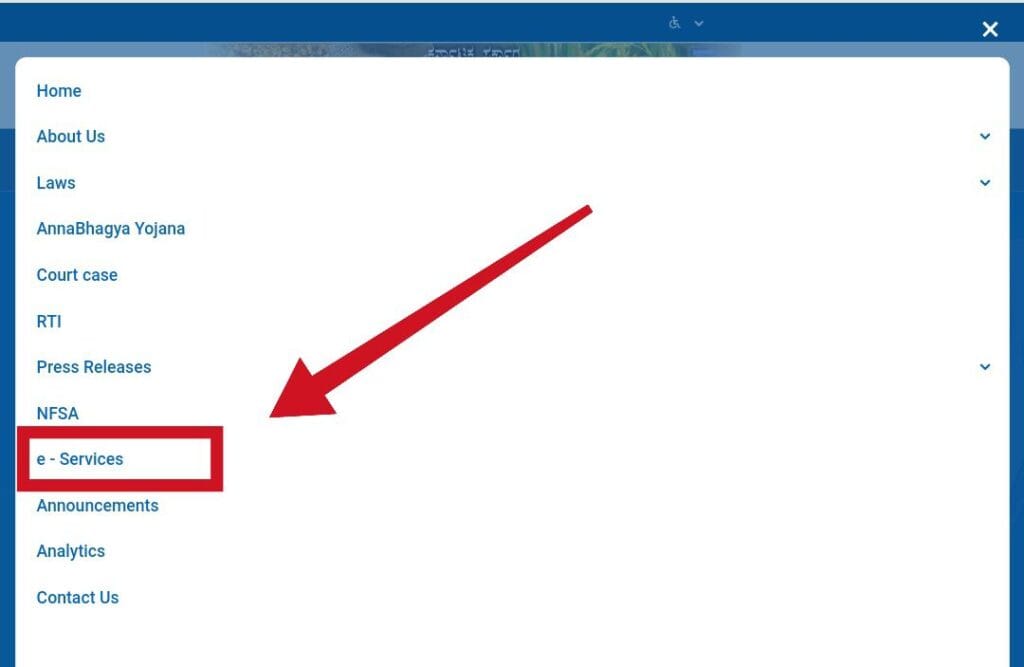
- Status Option: From the dropdown menu within the E-Services section, select Status of the new/existing ration card.
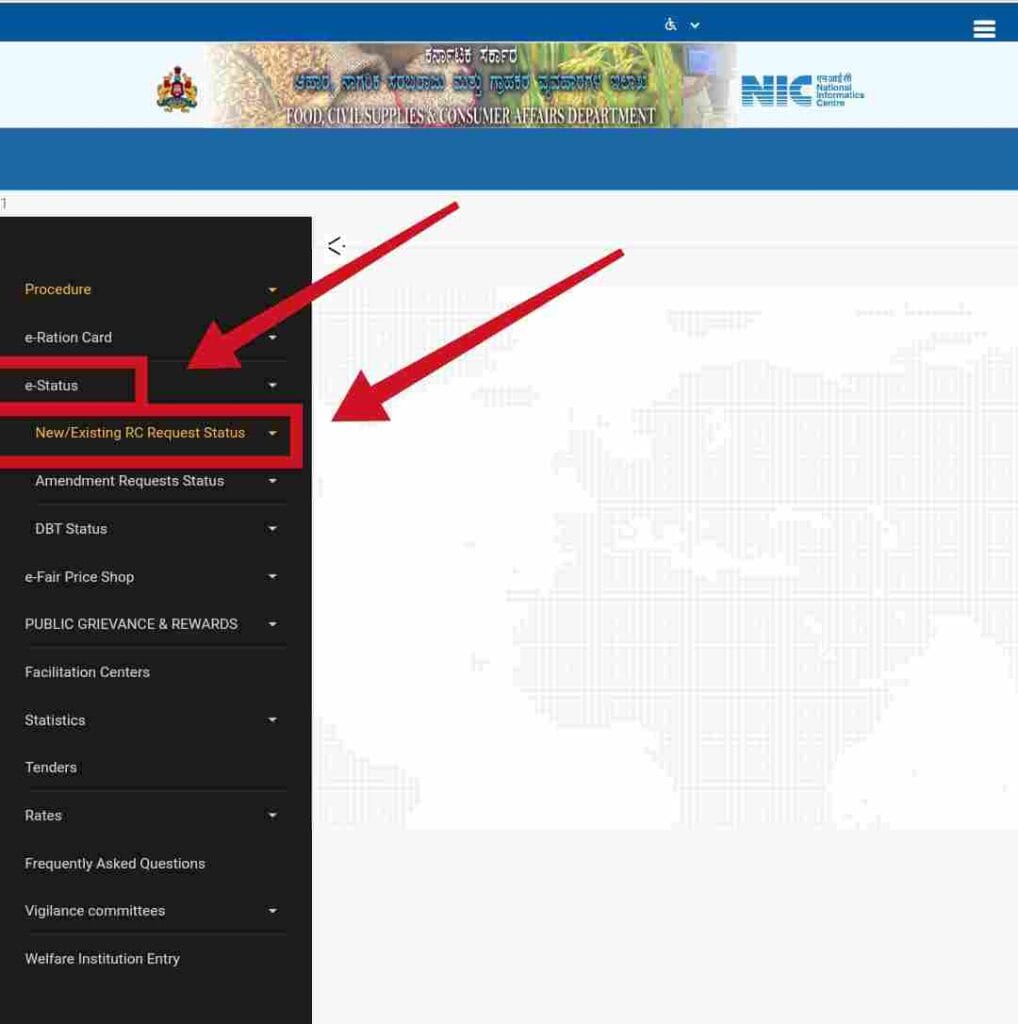
- Select Your Division: From the list of divisions, choose the one that fully pertains to your locality.
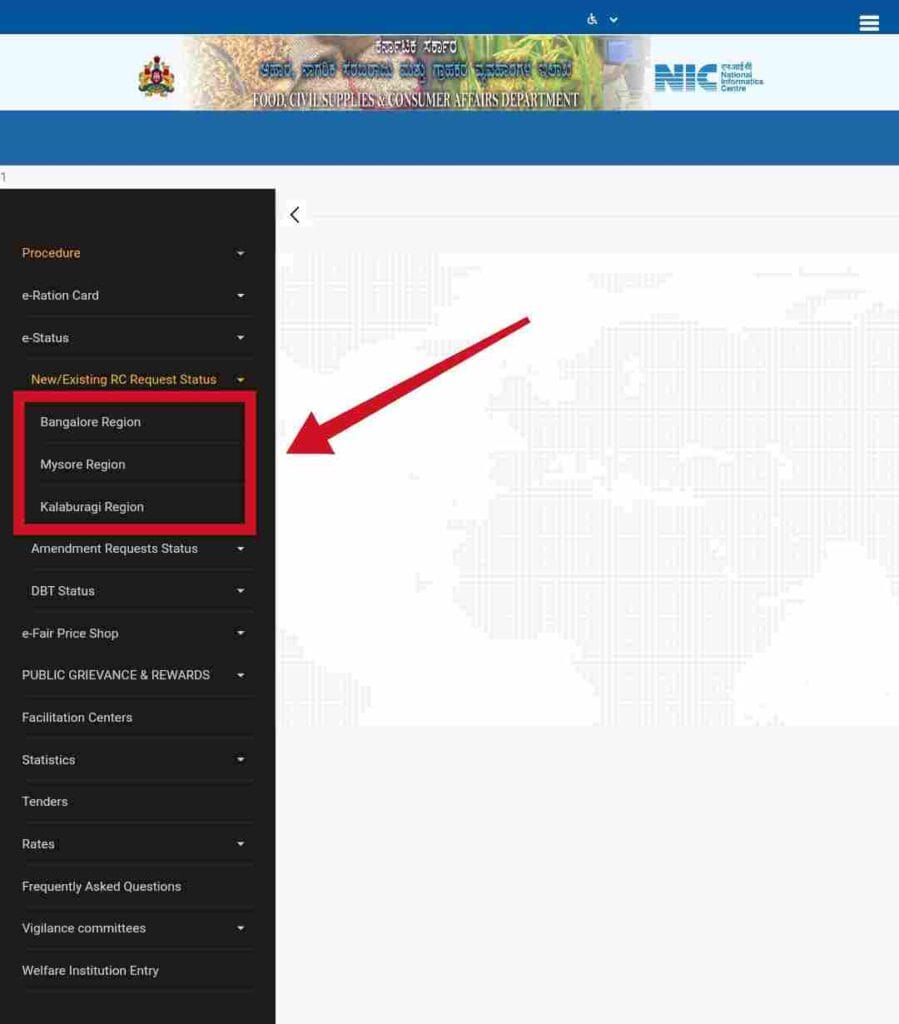
- After selecting the region, a new tab will open, after which you have to click on Status of Ration Card
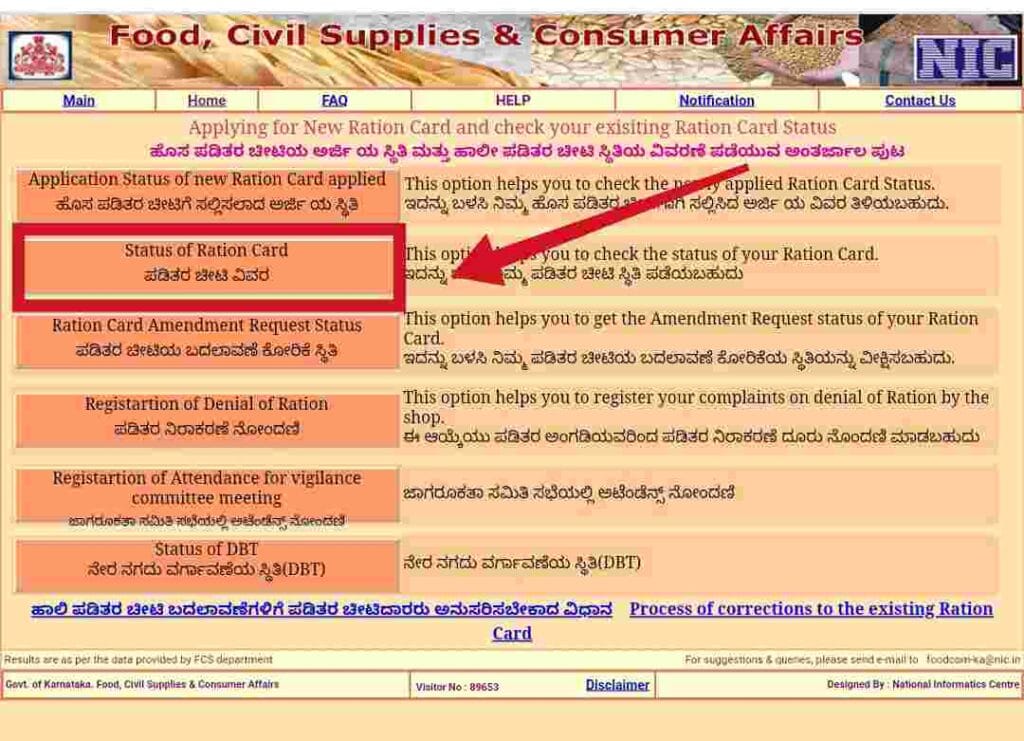
- After that you will see the option of OTP verification, you have to verify it
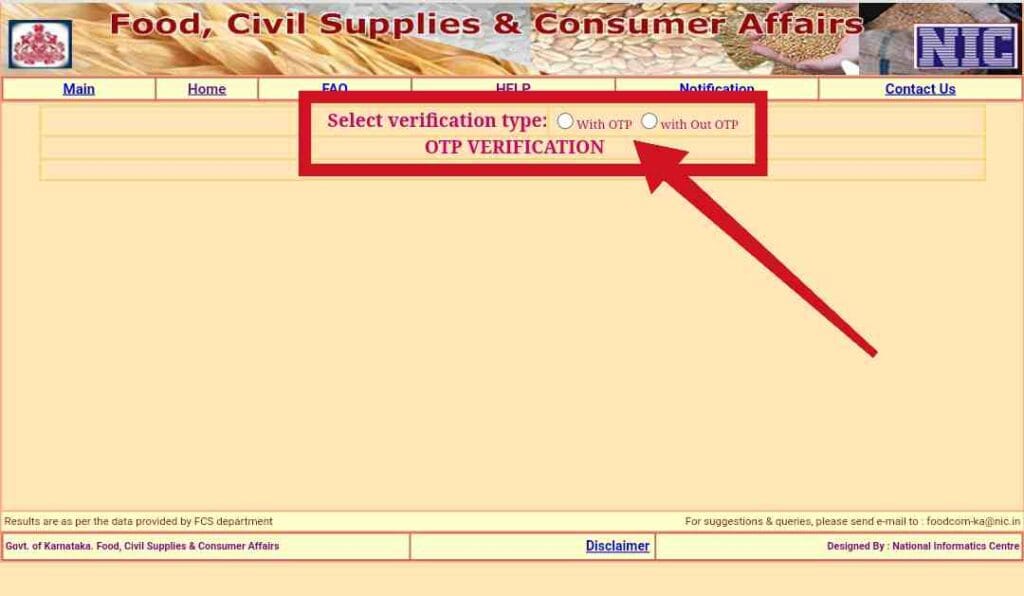
- Enter Your ration card number. Pick an option to verify your information.

- Find Application Status: Press the Go button to continue and the current status of the ration card application.

How to Download Karnataka Ration Card Online
Once your application is approved, the next step is to download your ration card. The Ahara Kar portal makes this task simple and secure.
- You have to go to the official Ahara Portal, accessible from Ahara Karnataka.
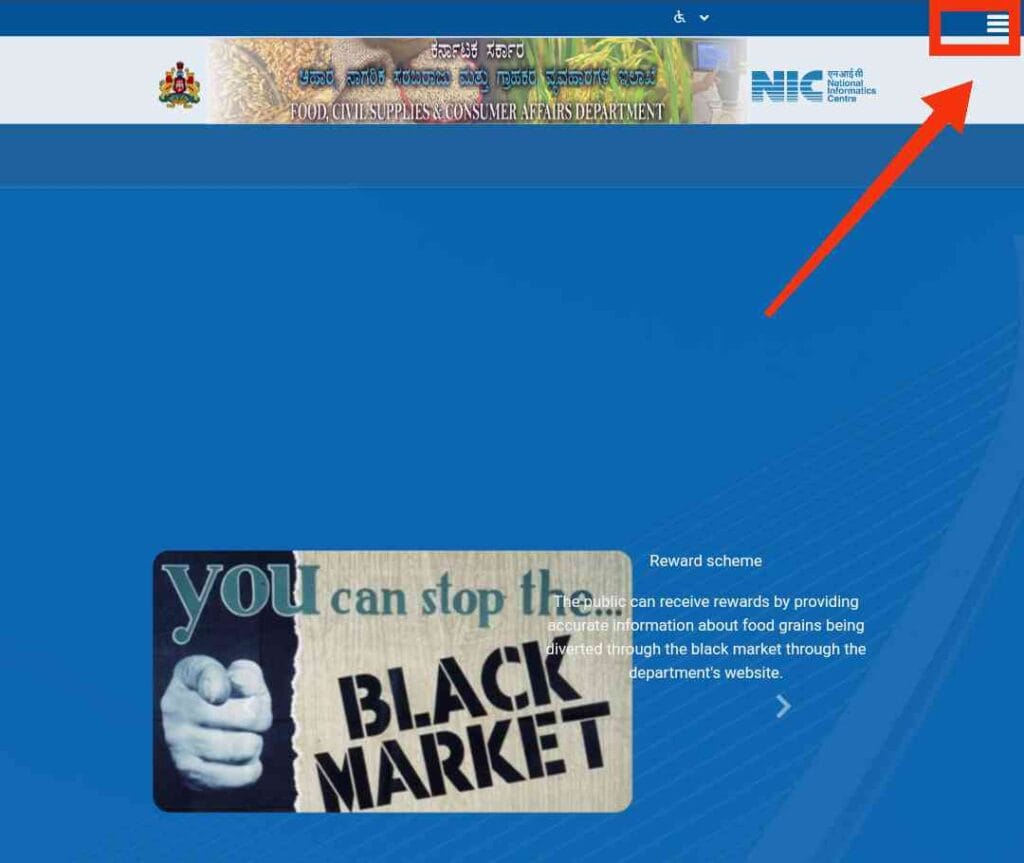
- Once on the homepage of the site, locate and click the ‘E-Services‘ tab from the menu.
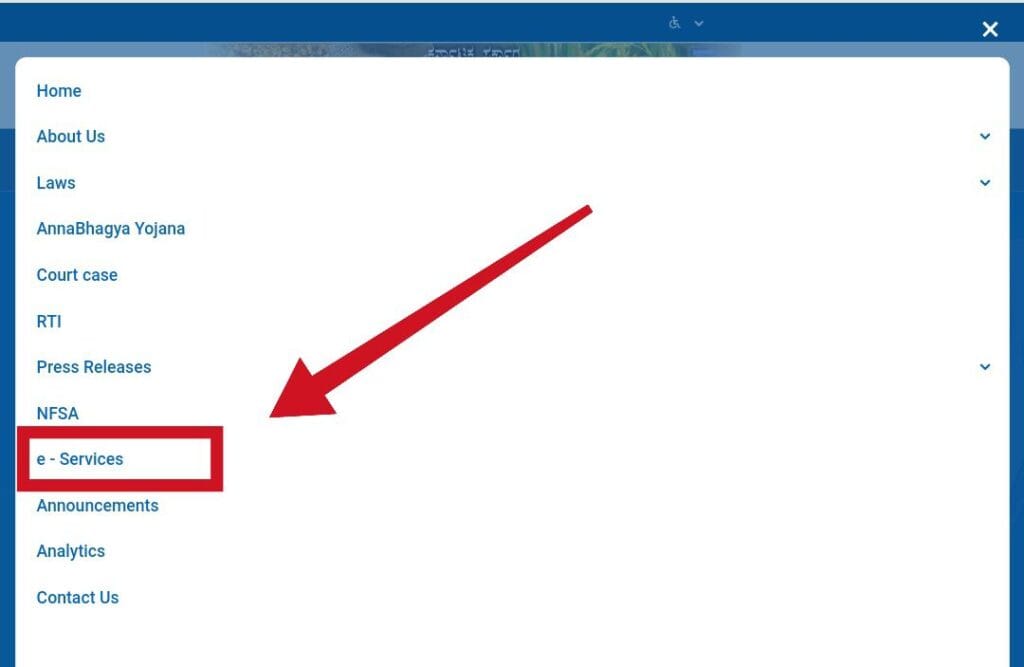
- From various options shown under ‘E-services’, select ‘Status New Ration Card’.
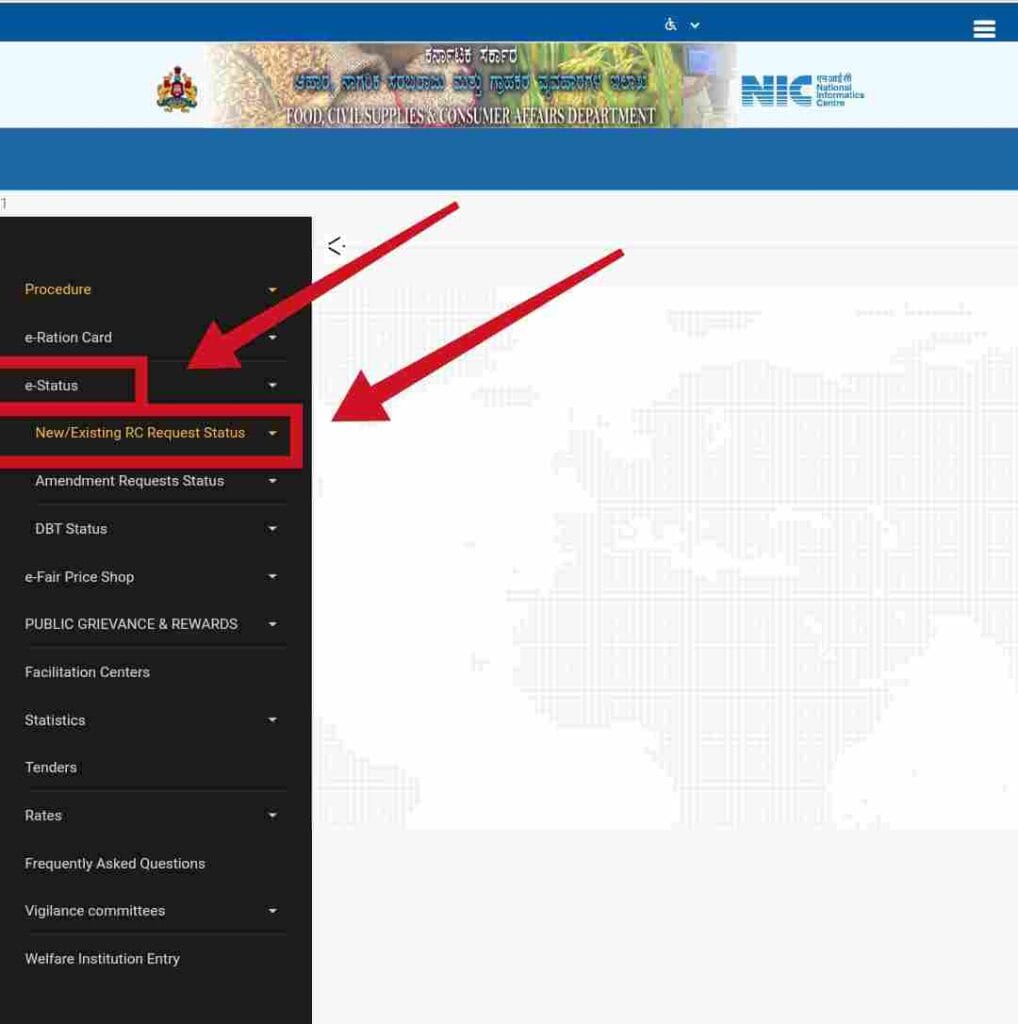
- You have to fill in your ration card number and other details asked in the system.
- A One-Time Password will be sent to the mobile number linked to your account; please enter it correctly to identify yourself.
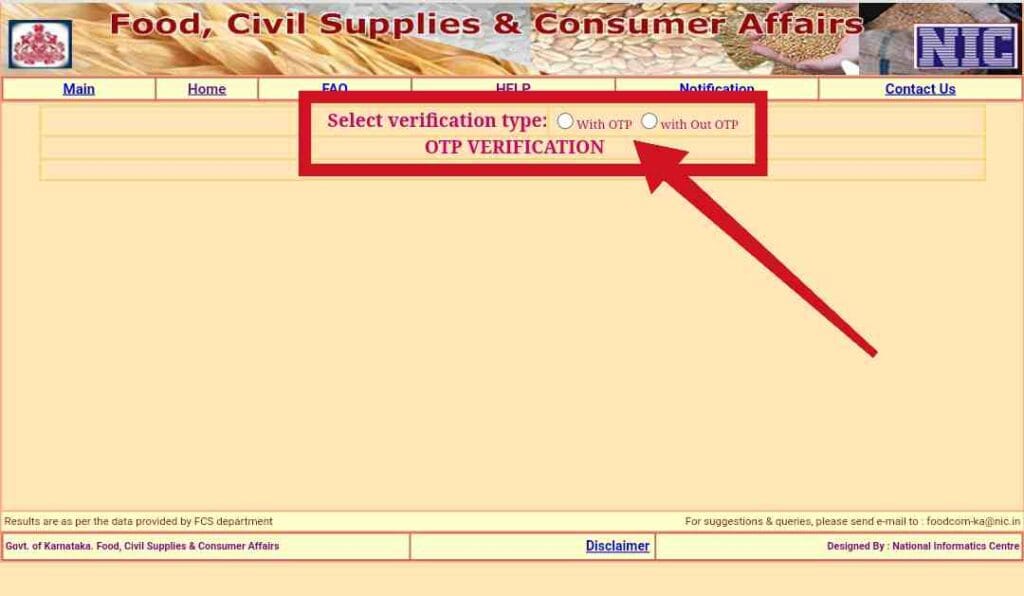
After verification is completed, select the member for whom you want to download the digital copy of the ration card. Then click on the ‘Download‘ option, and the Ration card is ready to be downloaded.
Linking Aadhaar UID to Ration Card
Linking your Aadhaar UID to your ration card is a crucial step to ensure you receive all benefits. This process prevents any errors or mismatches in your records.
- Visit the official website of the Ahara Karnataka. On the home page, navigate to ‘E-Services.’ Within that section, look for the option that says ‘Linking UID‘ or something similar.

- You will be guided to enter your Aadhaar number. Upon providing an Aadhaar number, click on ‘Go’ or ‘Submit.’
- A One-Time Password will be sent to your mobile number registered with your Aadhaar details. Provide that OTP in the box provided.
- Lastly, enter your ration card number to complete the linking.
How to Check Cancelled or Suspended Ration Card?
To check the status of your ration card and verify if it has been cancelled or suspended, follow these steps:
- Go to the Ahara Karnataka: The official Ahara Karnataka site is your first stop.
- Find E-Services: On the official site, look for and click on the “E-Services” tab. This is typically where ration card-related online services are located.

- Choose ‘Cancelled/Suspended List’: Under E-Services, choose ‘Show Cancelled/Suspended List‘ or a similarly-described option. It will show the list of the cancelled ration cards.
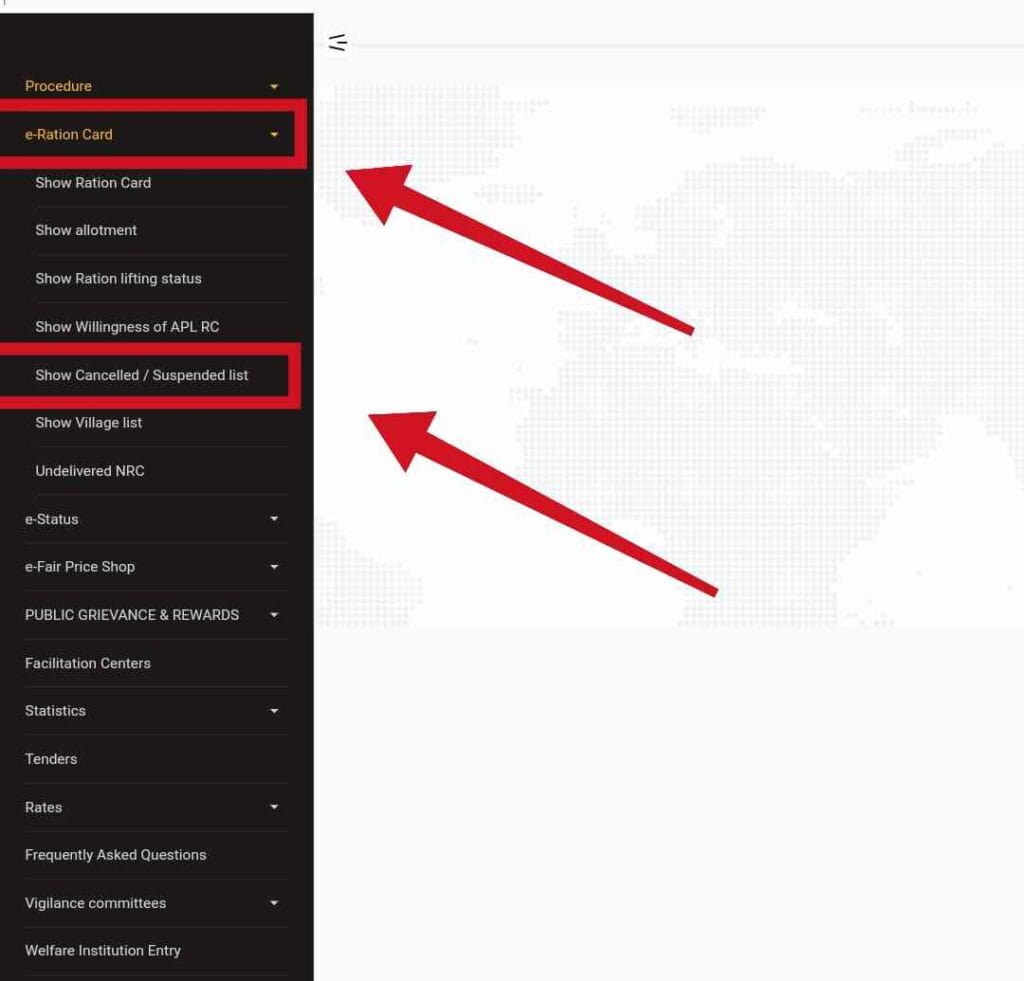
- Verification: Follow up and verify the data against that of the names on the list of those cancelled or suspended ration cards.
Doing so will help you to ascertain the status of your ration card and take the necessary corrective action in case of any cancellation or suspension.
Check DBT Status on the Ahara Karnataka Portal
DBT stands for Direct Benefit Transfer. Sometimes, instead of giving food grains, the government might give money directly to your bank account. This money is to help you buy food. This is done through DBT. Want to know if you are getting DBT benefits? Here’s how to check:
- Visit the Ahara Karnataka Portal:
- Open the official Ahara Karnataka portal in your web browser.
- Navigate to the e-Services Section:
- Locate and click on the e-Services section on the homepage.
- Access the DBT Status:
- Under e-Services, click on e-Status.
- From the available options, select DBT Status.
- Select Your Division:
- Choose your division from the provided options:
- Bangalore
- Mysore
- Kalaburagi
- Choose your division from the provided options:
- Enter Required Details:
- Fill in the following details in the DBT Status form:
- Year: Select the relevant year.
- Month: Choose the appropriate month.
- RC Number: Enter your ration card number.
- CAPTCHA Code: Enter the CAPTCHA code displayed on the screen.
- Fill in the following details in the DBT Status form:
- View Your DBT Status:
- Click the Go button to submit the form.
- Your DBT status will be displayed on the screen.
Common Mistakes to Avoid While Applying
❌ Incorrect details: Ensure name, Aadhaar, and address match official records
❌ Blurred documents: Upload clear scanned copies
❌ Multiple applications: Applying more than once can lead to rejection
❌ Not linking Aadhaar: Aadhaar linking is mandatory
Online Grievance System
A concise step-by-step guide to lodging complaints in the Online Grievance System is given below:
- Go to the Ahara Karnataka website.
- Click on the ‘e-services‘ section.

- Under the Public Grievance and Rewards section, click on ‘Complaint Appeal‘.

Fill the Form:
- Provide the following details:
- Your name
- Address
- Nature of the complaint
- Details about the complaint
Click the ‘Submit‘ button to lodge your grievance after carrying out the filling processes as directed.
If you face issues with application rejection, incorrect details, or non-receipt of ration, you can lodge complaints via:
☎ Helpline Number: 1800-425-9339
📧 Email: fdkar-pds@karnataka.gov.in
🌐 Online Complaint: Ahara Karnataka Grievance Portal
Government Schemes: The Anna Bhagya Scheme
The Anna Bhagya Scheme is one of the flagship programs in Karnataka designed to support low-income families by providing food at subsidized rates. This scheme is closely tied to the ration card system and is a key component of the Public Distribution System (PDS).
What is the Anna Bhagya Scheme? The scheme ensures that eligible families receive food grains, such as rice and wheat, either for free or at highly subsidized rates. This support is especially beneficial for Below Poverty Line (BPL) families. The scheme also incorporates a cash benefit option via Direct Benefit Transfer (DBT), which ties in with the DBT status feature on the Ahara Kar portal.
Key Features of the Scheme:
- Subsidized Food Grains: Beneficiaries receive food grains at very low prices or for free.
- Cash Benefits: If physical distribution is not possible, DBT ensures that money is directly transferred to the beneficiary’s bank account.
- Wide Coverage: The scheme is designed to help millions of families, ensuring food security across the state.
Detailed Comparison of the Scheme
| Aspect | Details |
|---|---|
| Eligibility | BPL and AAY families with valid ration cards. |
| Food Grains Provided | Varies with family size (e.g., 10 kg per person per month). |
| DBT Option | Cash benefits credited directly to bank accounts if physical distribution is not feasible. |
| Verification Process | Aadhaar authentication and biometric verification at Fair Price Shops. |
How Does the Scheme Help? The Anna Bhagya Scheme acts like a safety net—ensuring that even during hard times, every family has access to nutritious food. Imagine it as a protective umbrella during a sudden rainstorm; it keeps you dry and secure when you need it the most. With a simple online check of your ration card status or DBT status, you can be sure that the benefits are being processed without delay.